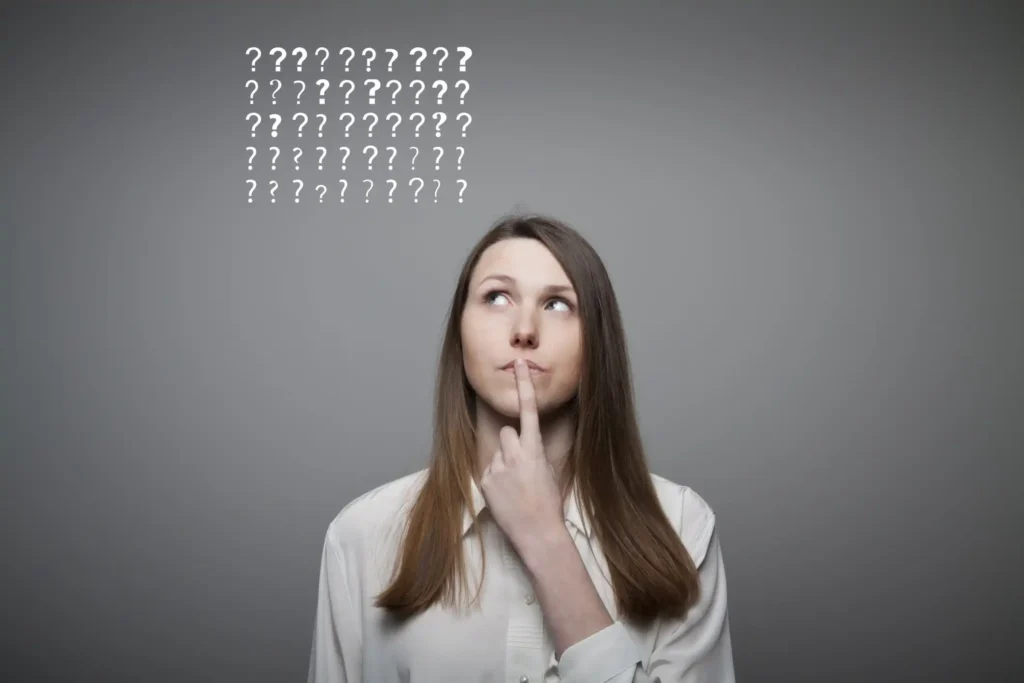Have you ever seen a URL that looks like this:
Ever wondered what all those convoluted tags mean at the end of the URL?
These are known as “UTM” tags, named after Urchin Tracking Module, a technology acquired by Google, used to measure the performance of campaigns, and identify traffic sources for analytics.
The marketer creates many variations of URLs with the UTM tags on the back of the URL and places them all over the Internet. When users end up clicking on these links and visiting the website, the analytics software detects the parameters and summarises the information for the marketer to track the effectiveness of their campaigns.
UTM tags are generally private, and does not reveal more information than what was already on the link you clicked on.
Sometimes, to make these links look cleaner, or to hide UTM parameters from showing on the display link, marketers use link shortener services like bit.ly
How it works
We can break down the above URL into this:
From here, we note 5 tags: utm_source, utm_medium, utm_campaign, utm_content, utm_term
There is no set way on how you could use these tags, as they are open placeholders for the marketer’s campaigns.
One could, for instance, write “organic”/”paid”, “offline” or even “elephant” in utm_medium if you’d like. The idea here is to have a recogniseable structure such that the marketer could easily track which campaigns have received how many clicks.
All these tags do not mean anything if you don’t have an analytics software script installed on your website. Examples include Google Analytics, Matomo, Plausible etc. With these scripts, the UTM data gets logged on to your analytics servers so that you could analyse their performance later.
Limitations
The UTM tags can easily be tricked by modifying the URL and changing parameters or even removing it entirely.
It does not have any underlying data being passed through so it does not provide any other valuable information other than what is on the UTM parameters, such as device type, browser version, geolocation etc. But we do have our analytics software for that sort of information.
With Google Analytics’ software, you are limited to 5 parameters, and although that is usually sufficient for most cases, it leaves some performance left on the table for some edge cases. If you ever need more than 5, you can look into using Matomo, an open source analytics tool we highly recommend to our clients. If you need help navigating this, feel free to read our article on analytics softwares or contact us 🙂
What UTM means in practice
UTM has often been used in tracking links across the internet, but in today’s post iOS14 world, UTM’s are one of the several ways of countering it. No matter how Facebook’s pixel does not fire, the UTM tags remain, and the traffic is logged and tagged by your on-site analytics.
This kind of tracking requires a more integrated approach with analytics and marketing via multiple platforms, to provide a full 360° view of what is happening with your traffic.
A good marketer has a complete UTM strategy and builds all inbound campaigns around this. Every performance marketer worth their salt needs to know how to integrate UTM into their campaigns, be it social media, paid ads or email.